Most of us use Google Analytics advanced segments daily. In most cases, we customise our segments. But, we always start with Google Analytics predefined segments.
Before this article, I’ve never had the time or the need to look inside each of the Google Analytics predefined segments’ filters. By taking a deeper look, I now have a better understanding of the starter pack of segments that GA provides us.
For some of you, predefined segments will be nothing new. However, for others like me, this post will be useful.
What are Google Analytics predefined segments?
Google Analytics predefined segments are the 22 starter segments inside of GA. Segments let us separate and analyse particular sections of our data. By viewing segments in isolation, you can get a more granular understanding and act with accuracy.
Exploring the filters of Google Analytics predefined segments
I have taken a look under the hood of each segment to see what filters are applied.
1. All Users
The All Users Google Analytics predefined segment has zero conditions. So, it will always show you 100% of sessions and will be your default segment.
2. Bounced Sessions

The Bounced Sessions segment includes all sessions that have more than 0 bounces. All of these sessions would have a 100% bounce rate. Therefore, this segment shows those visitors who only visited one page on your site. Many articles are floating around the web which discuss methods to reduce your bounce rate. Also, you’ll see a lot of articles debating whether a high bounce rate is bad or not.
Either way, bounce rate and the number of bounced sessions can be informative. If you are driving traffic to a landing page from different traffic sources, you may want to measure bounced sessions.
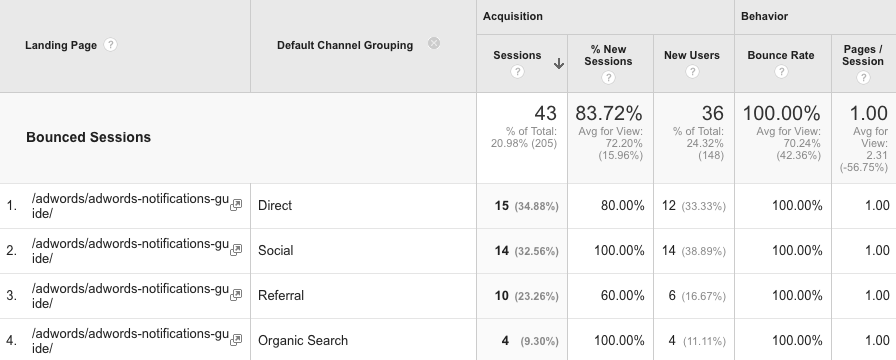
Here, we’ve navigated to Behavior > Site Content > Landing Pages and selected our landing page. In the image above, we can see that the Bounced Sessions segment makes up 20.98% of our total sessions for this landing page. If we then go a step further and choose the Secondary Dimension called Default Channel Grouping, we can compare our different channels. With these settings, we can determine which channels are causing the most session bounces.
3. Converters

This segment includes any user that has completed a goal or completed a transaction. I’m not sure anyone can argue against this system defined segment. The only time that this segment will be of no use is when goals or transactions are not present in you account. Also, if you do not get regular conversions, the usefulness of this predefined segment will be limited.
4. Non-Converters
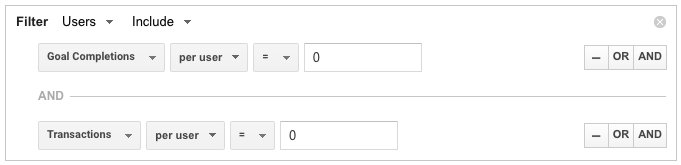
Non-converters is the opposite of the Converters segment. For analysis, select both the Converters and Non-Converters segments at the same time to examine where your conversions are and aren’t coming from.
5. Direct Traffic
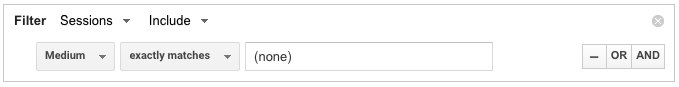
The Direct Traffic segment filter may be an eye-opener for some of you. Many marketers still understand direct traffic to be those users who type a web address into the URL bar and press enter. However, this is not always true. For those of you who are yet to understand how Google processes their traffic, refer to the processing section of this Help Center article.
So, traffic is classed as direct when Google does not have any information on the referral source. The screenshot above should now make sense. Thus, when Google has no data on the Medium, it will count the session as direct.
6. Made a Purchase
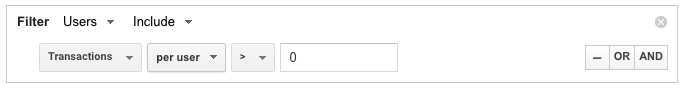
If you have imported Ecommerce transactions into GA, then you will be able to use this segment to filter all users that have made a purchase on your site.
7. Mobile and Tablet Traffic
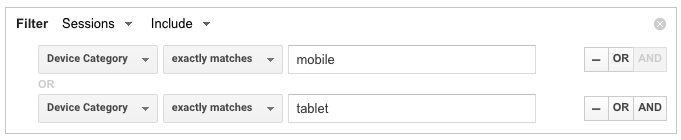
It has always seemed strange to me that Google opted to group mobile and tablet traffic. Not just in GA, but for Google AdWords as well. Even though they do have separate segments for both mobile and tablet traffic like you’ll see below, this segment should have been called ‘Not Desktop Traffic’.
From my research, the mobile and tablet segments were eagerly anticipated and released in 2012/2013. Therefore, doubting their importance in 2016 is not exactly fair.
8. Mobile Traffic
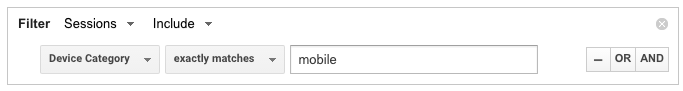
If you wanted to analyse how mobile friendly your website is, then this advanced segment is perfect. A mobile visitor is likely to behave very differently to a desktop or tablet visitor. This segment will help you understand what these differences are.
9. Tablet and Desktop Traffic
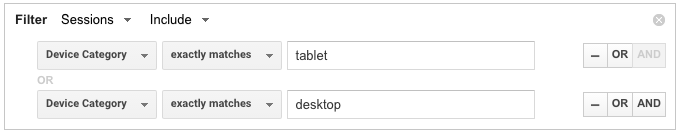
When comparing this segment to the Mobile Traffic segment, you are essentially comparing small vs. large screens. Strangely, there is not a predefined segment just for desktop, but there is one for tablet and desktop traffic combined. Usually, I’ll create another segment just for desktop so that I can view mobile, tablet and desktop traffic separately.
10. Tablet Traffic
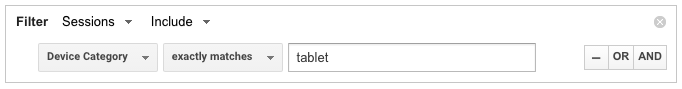
Viewing tablet sessions in isolation is not something that I often do, but I think as time progresses, tablet traffic will become more important. Especially now that AdWords is going to let us set separate bid modifiers for tablet, desktop and mobile.
11. Multi-session Users
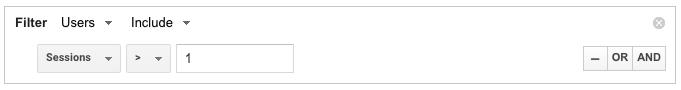
The multi-session advanced segment allows you to analyse where your repeat visitors are coming from. Usually, multi-session users are more valuable than single session users.
12. Single Session Users
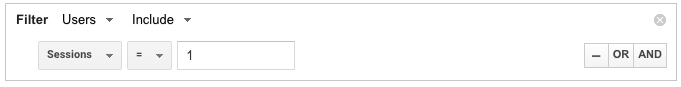
So, you can compare single session users to multi-session users and analyse the difference in site behaviour. Generally, your metrics should be better for multi-session users.
13. New Users
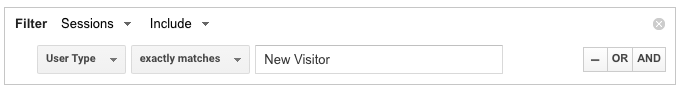
The calculation of users is more complex than other metrics. In short, every time there is a date frame change, Google Analytics has to re-calculate the user count. Unlike other metrics, this is not just a running total. For the New Users segment, if your date frame is the whole of June, GA will have to calculate this on the fly to ensure that there is only one session per new user.
14. Non-bounce Sessions
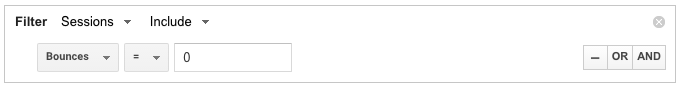
A non-bounce session occurs when a website visitor views at least one or more pages on your site beyond the landing page. For the most part, the non-bounce sessions advanced segment can be very useful if you use it to view goal conversions. For example, this segment enables us to remove bounced sessions from our data, and we can view new conversion rates for the non-bouncers.
15. Organic Traffic
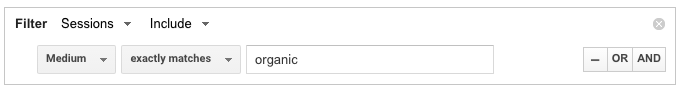
Notice that this advanced segment uses Medium as a filter. Hence, organic traffic from all of the major search engines will be segmented. So, if you want to compare Google paid traffic to Google search traffic, you’ll need to add an extra layer to your segments.
16. Paid Traffic
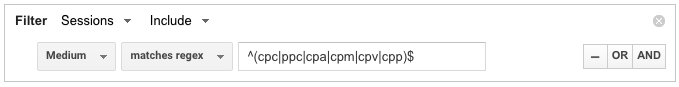
Similar to organic traffic, the paid traffic advanced segment uses Medium as a filter. Therefore, this could include traffic from multiple different sources.
By the way, the regex in the above screenshot simply means that the medium must match one of the alternatives in the brackets. Here, the ^ and the $ ensures that the start and the end of the string match the characters inputted in the brackets.
17. Performed Site Search
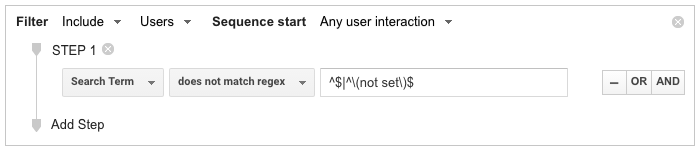
The Site Search reports in GA provide data on how visitors search the content on your site. This data is only available if you have a site search tool implemented and have set up Site Search for your view.
Nowadays, it is impossible for users to access all of your site without a search bar. Hence, many of us will try and make our search bars as prominent as possible. If a user uses the search bar, it should help them find what they need. By using the Performed Site Search predefined segment, you can get more in-depth data on your site searchers. For example, what channel they came from or which device they were using.
18. Referral Traffic
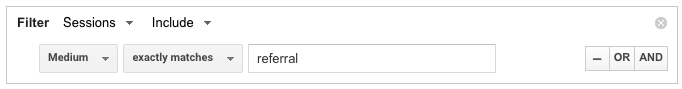
The Referral Traffic advanced segment includes any traffic that exactly matches the medium ‘referral’. This segment will, therefore, include traffic from both of the channel groupings Referral and Social. Don’t be confused! Referrals are simply sessions that come from another site which is not a search engine. So, the three common mediums that we see are cpc, organic and referral. For instance, if we want to compare these three mediums, we can use the predefined segments; Organic Traffic, Paid Traffic and Referral Trafic.
19. Returning Users
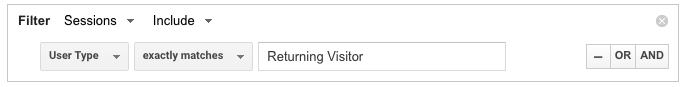
This segment is made up of sessions from those who have visited your site more than once in the selected time frame. Compare the New Users and Returning Users Google Analytics predefined segments to determine which of these session segments are of more value.
20. Search Traffic
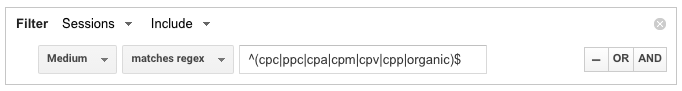
The Search Traffic advanced segment includes both paid and organic sessions from search engines. So, you could use this segment to compare all search sessions to referral sessions.
21. Sessions with Conversions

If you have set up goals, you can use the Sessions with Conversions advanced segment to see all of the sessions that have had conversions. So then, you can compare the sessions with conversions against the sessions without conversions and analyse the differences.
22. Sessions with Transactions
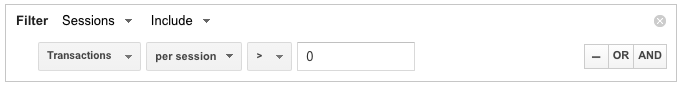
The Sessions with Transactions predefined segment is similar to the Sessions with Conversions segment. If you have Ecommerce transactions sent to your GA account, then you’ll be able to view all of the sessions with transactions.
Conclusion
In summary, Google has set us up with a wide range of Google Analytics predefined segments. So, now that we have looked at each of these segments we should now feel comfortable to customise segments and build our own from scratch.
By the way, this post on Google Analytics predefined segments is just the start of the advanced segments journey. So, in the coming weeks, I’ll be publishing more posts on this subject.

Hi Bhavek,
Thanks for your post, very interesting.
I have a few questions related to single, multiple sessions, new and returning users. If you could help me out with this I’d be grateful:
– How can multi-session users be composed of new users?
– Are the pre-defined segments single session users and multi-session users the same as when you create a custom segment that you have to choose if you want to include users or sessions? As you know when you create a custom segment GA says to choose user or sessions depending on if you are after single or multiple sessions but I have done a test by creating a custom segment that tracks ‘users’ (aka multiple sessions) that complete a goal at least once, and copied the pre-defined multiple session user segment and added that goal completion bigger than 1 and the numbers don’t match.
– If I create two more custom segments: one including sessions (aka single sessions) that complete a goal at least once, and the other including users (aka multiple sessions) that complete a goal at least once, what are the two percentages on sessions and users are telling us? How would you interpret for example that 30% of single sessions and 32% of single sessions users complete a goal whereas 50% of multiple sessions and 55% multiple sessions users complete the goal? What’s the difference between one and there other, what insight is providing us, please?
As you see, I’ve got lots of questions around this area 🙂 ; I think it’s crucial and would like to have a good understanding of it.
Thanks and best regards, Alex